Saved Selections
The flexibility of the Data Grid in selecting and displaying data is great as basis for creating reports and charts.
With Saved Selections it is possible to store the selection, environment and layout information for quick access - the most recent data is just one click away!
The real power of the Saved Selections, however, comes through sharing and saving only parts of the selection.
Sharing Saved Selections
By sharing a selection, it is made available to everyone who could use the selection.
The algorithm used to determine who a selection shall be shared with does cross-check every user's permissions against the Environment Root Structure, the Structure Selection, the Environment Indicator Tags and the Indicator Selection, thereby avoiding to display Saved Selections which would yield no data for that user.
Saved Selections are always owned by one user, and this user is the only one who can make modifications to it. However, given ehough rights (typically for users with the Administrator role), SERAM allows to take ownership of a selection, so that it becomes editable by the admin user.
Partially Saved Selections
When saving a selection, the creator of the selection can exactly control what shall be included and what shall be left out of the Saved Selection.
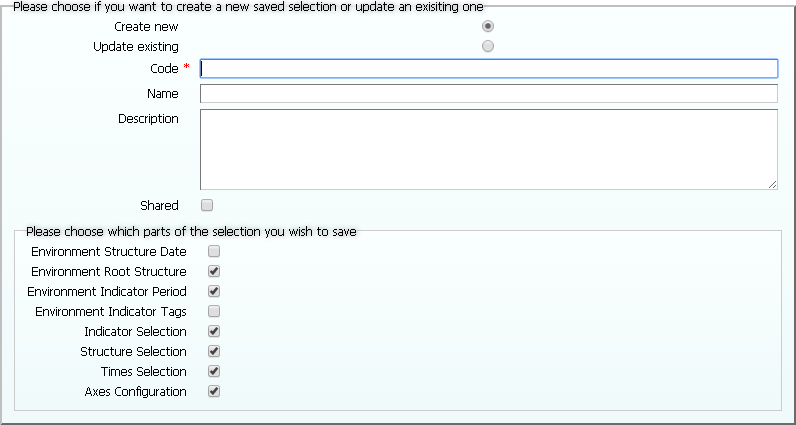
By leaving out some parts of the selection, the user loading it will either receive his defaults (for the environment settings) or have to make his own selection. A good example is a saved selection where the Structure (Organization) is not saved. Loading such a selection will give quick access to a specific set of indicators and time but require to select a structure to gather the data from. Of course, if the user has only access to one structure he won't even need to make that selection because the system will infer it for him.
Feature Categories:
- Verifying or Analyzing Data