Values Export and Import
In addition to the online data entry capabilities, SERAM allows to export and re-import input data.
The export can be done to a flat Excel file, or to different XML file formats suitable for integrating with Access databases or external applications. The values, comments and other parts of the data can then be edited off-line and later imported back into SERAM.
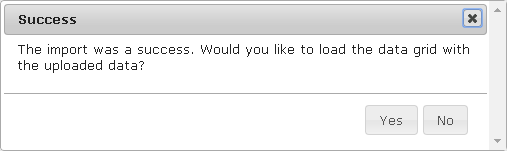
Note that the values exported this way may be different from the values exported by using the Excel Data Grid functionality. This is due to the difference of input and reporting values. Input values can be customized to match local requirements, such as using a local input unit or different input frequency. Reporting values, on the other hand, will always be converted to the the unit used for reporting and data consolidation. Also, if a default is specified, that value appears as reporting value whenever no input value is specified.
Excel Flat List
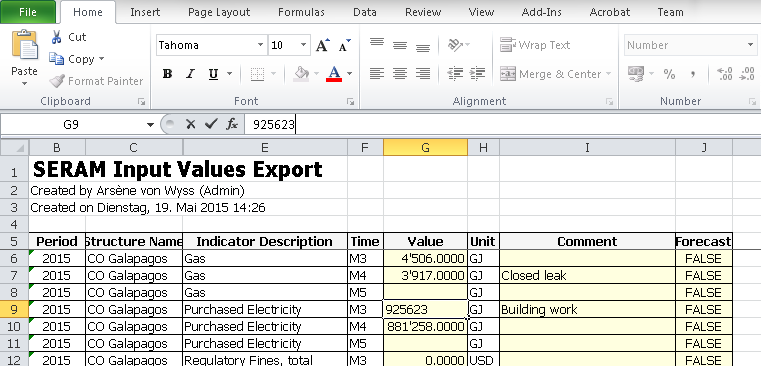
Access XML Flat List
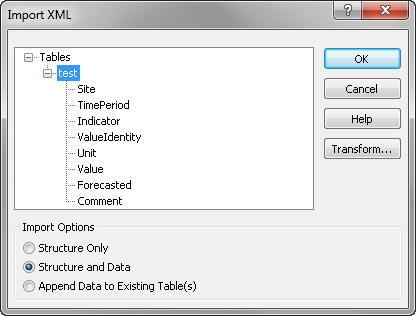
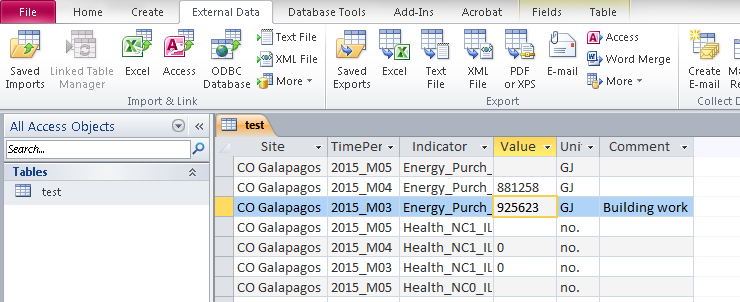
Feature Categories:
- Data Collection